Create Stunning Pixel Art with AI Pixel Art Filter AI
Discover the power of our AI Pixel Art Filter to transform your images into beautiful pixel art effortlessly. Start your creative journey today!
Drop image here or click to upload
PNG, JPG, WEBP up to 10MB
Ready to create something amazing?
Type your idea on the left and watch it come to life!
Instant Pixel Transformation
Transform any image into beautiful pixel art with just one click. Our AI Pixel Art Filter analyzes your images and intelligently converts them into authentic pixel art styles while preserving the essence of your original content.
Multiple Pixel Art Styles
Choose from a variety of pixel art aesthetics - from classic 8-bit and 16-bit gaming styles to modern pixel art interpretations. Our AI Pixel Art Filter offers multiple style options to match your creative vision.
High-Quality Output
Unlike basic pixelation filters, our AI Pixel Art Filter uses advanced algorithms to create true pixel art with intentional color palettes and pixel-perfect details that capture the charm of genuine pixel artistry.
Seamless Miniflow AI Integration
The AI Pixel Art Filter is fully integrated within the Miniflow AI ecosystem, allowing you to incorporate pixel art transformation into larger creative workflows. Chain this filter with other Miniflow AI tools for endless creative possibilities.
Why Choose Our AI Pixel Art Filter?
Our AI Pixel Art Filter stands out from other pixel art generators by combining cutting-edge AI technology with user-friendly design. Here's why thousands of users choose our tool for their pixel art needs.
Affordable Access
Try our AI Pixel Art Filter completely free with your initial registration credits. We offer generous free tier usage and affordable pricing plans for more intensive needs. Experience professional-quality pixel art creation without the high cost of specialized software.
Lightning-Fast Processing
Generate pixel art in seconds, not minutes. Our optimized AI Pixel Art Filter delivers rapid results without sacrificing quality, allowing you to iterate quickly and experiment with multiple styles without frustrating wait times.
Intuitive Interface
No technical expertise required. Our user-friendly design makes creating pixel art as simple as uploading an image and clicking a button. The AI Pixel Art Filter eliminates the learning curve traditionally associated with pixel art creation.
Customizable Workflows
Integrate the AI Pixel Art Filter into complex creative processes using Miniflow AI's Workflow Editor. Chain together multiple AI tools to create custom asset pipelines tailored to your specific creative or business needs.
Discover the Complete Miniflow.ai Ecosystem
Explore our suite of AI-powered tools designed to enhance your creative and professional workflow
How to Transform Images with Our AI Pixel Art Filter
Creating stunning pixel art has never been easier. Our streamlined three-step process turns any image into beautiful pixel art in seconds with no technical skills required.
Upload Your Image
Click the upload button or drag and drop any image you want to transform into pixel art. Our AI Pixel Art Filter accepts most common image formats including JPG, PNG, and WEBP files of various resolutions.
Select Your Preferences
Choose from available pixel art styles and adjustment options to customize your result. You can select pixel density, color palette preferences, and style variations to achieve your desired aesthetic.
Download Your Pixel Art
After processing is complete (usually within seconds), preview your new pixel art and download it in your preferred format. You can generate multiple variations and choose the best result for your needs.
Frequently Asked Questions About Our AI Pixel Art Filter
Here are answers to common questions about our AI Pixel Art Filter to help you make the most of this powerful creative tool.
Complementary Tools in the Miniflow.ai Suite
Enhance your content creation workflow with our powerful suite of AI tools designed to work seamlessly together for optimal results
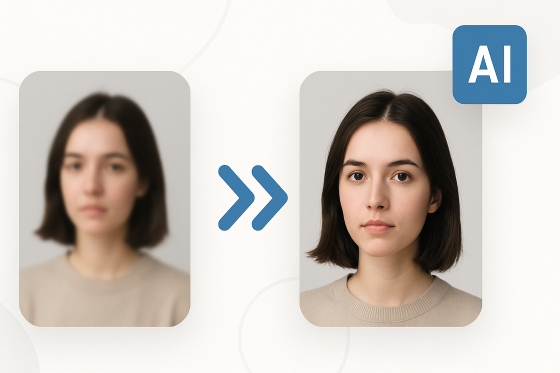
AI Image Upscaler
Need to make your images look sharper? Our AI Image Upscaler is here to help! Just upload your image, and watch as our AI magically enhances it, making every detail crystal clear.
AI Pixel Art Generator
Try our AI Pixel Art Generator to instantly transform images or text into beautiful pixel art. Perfect for artists and developers, start creating today!
Unpixelate Image
Discover how to Unpixelate Image with our advanced AI tool, restoring clarity to pixelated photos in seconds. Start enhancing your images for free today!
Transform Your Images Into Nostalgic Pixel Art Today!
Don't wait to experience the creative possibilities of our AI Pixel Art Filter. Join thousands of artists, designers, and creators who are already using Miniflow AI to transform ordinary images into extraordinary pixel art masterpieces. Get started in seconds with no design skills required.